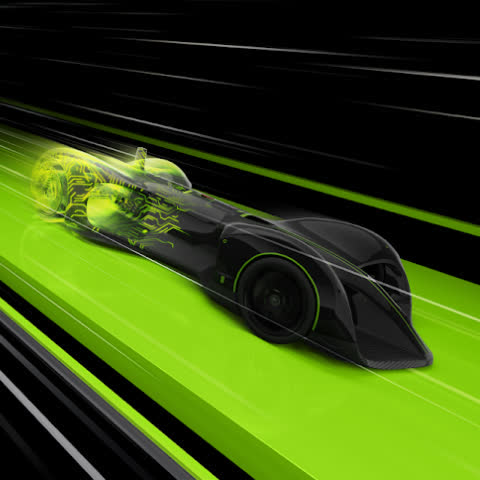GeForce Game Ready Drivers deliver the best experience for your favorite games. They're finely tuned in collaboration with developers and extensively tested across thousands of hardware configurations for maximum performance and reliability.
Prior to a new title launching, our driver team is working up until the last minute to ensure every performance tweak and bug fix is included for the best gameplay on day one. Game Ready Drivers also allow you to optimize game settings with a single click and empower you with the latest Nvidia technologies. That's what we call Game Ready.
Game Ready vs Studio drivers?
Whether you are playing the hottest new games or working with the latest creative applications, Nvidia drivers are custom tailored to provide the best possible experience. If you are a gamer who prioritizes day of launch support for the latest games, patches, and DLCs, choose Game Ready Drivers. If you are a content creator who prioritizes reliability for creative workflows including video editing, animation, photography, graphic design, and livestreaming, choose Studio Drivers.
Every Game Ready Driver is treated with the highest standards of quality. Our drivers are tested across thousands of hardware configurations over multiple generations of GPUs, and each driver is independently WHQL-Certified by Microsoft for maximum reliability - so you can focus on gaming, not troubleshooting.
What's New:
Nvidia GeForce Graphics Driver 551.76 Release Notes:
Game Ready for The Thaumaturge
- This new Game Ready Driver provides the best gaming experience for the latest new games supporting DLSS 3 technology including The Thaumaturge. In addition, this driver supports the beta release of NVIDIA App, which unifies GeForce Experience and the NVIDIA Control Panel.
Fixed Gaming Bugs
- The Talos Principle 2: Game stability issues when DLSS FG is enabled [4492121]
Fixed General Bugs
- Using NVENC to encode videos may result in corrupted videos or error message on GeForce GTX 16xx GPUs [4511046]
- Steamwebhelper.exe blocking notebook display mode switch [4536504]
Nvidia GeForce Graphics Driver 551.61 Release Notes:
Game Ready
- Nightingale
Nvidia App
- Supports the beta release of Nvidia App, which unifies GeForce Experience and the Nvidia Control Panel
GFE Optimal Settings
- Granblue Fantasy: Relink
- Nightingale
- Pacific Drive
- Skull and Bones
Fixed Gaming Bugs
- Tom Clancy's Rainbow Six Siege: Stability issues when running Vulkan API [4460050]
Fixed General Bugs
- RTX Video HDR: Tone mapping not working properly with custom HDR brightness values in Windows [4472972]
- Chrome/Edge Browsers: Poor black level quality in SDR video playback with Windows HDR setting enabled [4492243]
- NVIDIA Freestyle: Filter settings are not saved after quitting game [4472656]
- Adobe Substance 3D: Stager unable to initialize the viewport [4403960]
- Adobe Substance 3D: Vulkan version of Substance Painter cannot be launched [4425856]
Known Issues
- [Netflix] Display issues for videos when using Edge browser. Recommend using Windows Netflix application as workaround. [4388454]
- GeForce GTX 10/RTX 20 series: PC may randomly freeze when Windows Hardware-Accelerated GPU Scheduling and NVIDIA SLI are both enabled [4009884]
Nvidia GeForce Graphics Driver 551.52 Release Notes:
Game Ready for Skull and Bones
- This new Game Ready Driver provides the best gaming experience for the latest new games supporting DLSS technology including Skull and Bones which features DLSS Super Resolution.
Fixed Gaming Bugs
- Some users may experience intermittent micro-stuttering in games when vertical sync is enabled [4445940]
- Red Dead Redemption 2: Stutter observed on some Advanced Optimus notebooks [4425987]
- Immortals of Aveum: Addresses stability issues over extended gameplay [4415277]
Fixed General Bugs
- Potential stutter may be observed when scrolling in web browsers on certain system configurations [4362307]
Nvidia GeForce Graphics Driver 551.31 Release Notes:
Game Ready for GeForce RTX 4080 Super
- This new Game Ready Driver provides the best gaming experience for the latest new games supporting DLSS 3 technology including Like a Dragon: Infinite Wealth. Further support for new titles leveraging Nvidia DLSS technology includes the launch of Enshrouded, Tekken 8, and Suicide Squad: Kill The Justice League which support DLSS Super Resolution.
Gaming Technology
- Adds support for GeForce RTX 4080 Super
- Adds support for RTX Video HDR
- Adds support for "Auto" setting for RTX Video Super Resolution
- Adds support for Nvidia Ultra Low Latency Mode with DirectX 12 titles
Fixed Gaming Bugs
- Forza Horizon 4: Ansel/ Freestyle filters cause application to freeze or crash [4253513]
Fixed General Bugs
- RTX 4060 Ti: Display may randomly flicker with a black bar on the top of the screen when using desktop apps [4239893]
- Horizontal band may appear when cloning a G-SYNC display to HDMI monitor [4103923/4343427]
Nvidia GeForce Graphics Driver 551.23 Release Notes:
This new Game Ready Driver provides the best gaming experience for the latest new games supporting DLSS 3 technology including Like a Dragon: Infinite Wealth. Further support for new titles leveraging NVIDIA DLSS technology includes the launch of Enshrouded, TEKKEN 8, and Suicide Squad: Kill The Justice League which support DLSS Super Resolution.
Gaming Technology
- Adds support for GeForce RTX 4070 Ti SUPER
- Adds support for RTX Video HDR
- Adds support for "Auto" setting for RTX Video Super Resolution
- Adds support for NVIDIA Ultra Low Latency Mode with DirectX 12 titles
Fixed Gaming Bugs
- Forza Horizon 4: Ansel/ Freestyle filters cause application to freeze or crash [4253513]
Fixed General Bugs
- RTX 4060 Ti: Display may randomly flicker with a black bar on the top of the screen when using desktop apps [4239893]
- Horizontal band may appear when cloning a G-SYNC display to HDMI monitor [4103923/4343427]
RTX Video HDR Delivers Dazzling Detail
Using the power of Tensor Cores on GeForce RTX GPUs, RTX Video HDR allows gamers and creators to maximize their HDR panel's ability to display vivid, dynamic colors, preserving intricate details that may be inadvertently lost due to video compression.
RTX Video HDR and RTX Video Super Resolution can be used together to produce the clearest livestreamed video anywhere, anytime. These features work on Chromium-based browsers such as Google Chrome or Microsoft Edge.
To enable RTX Video HDR:
- Download and install the Nvidia GeForce Graphics Driver.
- Ensure Windows HDR features are enabled by navigating to System > Display > HDR.
- Open the NVIDIA Control Panel and navigate to Adjust video image settings > RTX Video Enhancement – then enable HDR.
Standard dynamic range video will then automatically convert to HDR, displaying remarkably improved details and sharpness.
RTX Video HDR is among the RTX-powered apps enhancing everyday PC use, productivity, creating and gaming. NVIDIA Broadcast supercharges mics and cams; NVIDIA Canvas turns simple brushstrokes into realistic landscape images; and NVIDIA Omniverse seamlessly connects 3D apps and creative workflows. Explore exclusive Studio tools, including industry-leading NVIDIA Studio Drivers – free for RTX graphics card owners – which support the latest creative app updates, AI-powered features and more.
Nvidia GeForce Graphics Driver 546.65 Release Notes:
Game Ready
- Palworld
Technology
- Adds support for the GeForce RTX 4070 SUPER GPU.
GFE Optimal Settings
- Apocalypse Party
- Ash Echoes
- Escape from Tarkov: Arena
- House Flipper 2
- Pioneers of Pagonia
Fixed Gaming Bugs
- Cyberpunk 2077: GeForce Experience 1-click optimization not working with v2.1 game update. [4412456]
Fixed General Bugs
- Maxwell GPU: After multiple sleep/wake attempts, monitor may not wake up. [4351702]
Open Issues
- [Netflix] Display issues for videos when using Edge browser. Recommend using Windows Netflix application as workaround. [4388454]
Nvidia GeForce Graphics Driver 546.33 Release Notes:
Game Ready for The Finals
This new Game Ready Driver provides the best gaming experience for the latest new games supporting DLSS 3 technology including The Finals and Squad. Further support for new titles leveraging Nvidia DLSS technology includes the launch of Fortnite Chapter 5 which features DLSS Super Resolution.
Fixed Gaming Bugs
- [Discord] When streaming gameplay, colors may appear muted
Fixed General Bugs
- [Regression] 536.99: A new NVIDIA system tray icon is created each time a user is switched in Windows
Nvidia GeForce Graphics Driver 546.29 Release Notes:
This new Game Ready Driver provides the best gaming experience for the latest new games supporting DLSS 3.5 technology including Cyberpunk 2077 Ultimate Edition and Call of Duty: Modern Warfare III Season 1. Further support for new titles leveraging Nvidia DLSS technology includes the launch of Throne and Liberty which support DLSS 3, as well as the arrival of Avatar: Frontiers of Pandora and Fortnite Chapter 5 which support DLSS Super Resolution.
Game Ready
- Cyberpunk 2077 Ultimate Edition
- Call of Duty: Modern Warfare III Season 1
- Throne and Liberty
- Avatar: Frontiers of Pandora
- Fortnite Chapter 5
Fixed
- [Call of Duty: Modern Warfare 2] Updated application profile [4372908]
Known Issues
- [Discord] When streaming gameplay, colors may appear muted [4349586]
- A new Nvidia icon is created in the system tray each time a user switch takes place in Windows [4251314]
- [Netflix] Display issues for videos when using Edge browser. Recommend using Windows Netflix application as workaround. [4388454]
Nvidia GeForce Graphics Driver 546.17 Release Notes:
Game Ready for Call of Duty: Modern Warfare III
- This new Game Ready Driver provides the best gaming experience for the latest new games supporting DLSS 3 technology including Call of Duty: Modern Warfare III and Starfield.
Fixed Gaming Bugs
- [Alan Wake 2] Addressing gradual stability and performance degradation over extended periods of gameplay [4334633]
- [Counter Strike 2] Improved NVIDIA Reflex functionality and performance [4361128]
- [Starfield/Cyberpunk 2077] Stutter observed on some Advanced Optimus notebooks [4341762]
- [Control] Game stability issues over extended periods of gameplay [4313811]
Fixed General Bugs
- [OBS] Tearing issue when recording high resolution video [4359771]
- [Notebook] GPU can become frozen in maximum performance state [4364631]
- Windows 10 transparency effects are not displaying correctly after driver update [4335862]
- Random Bugcheck may be observed on certain systems [4343844]
- [Wallpaper Engine] Wallpaper shows tearing when cloned in multi-monitor configuration [4364562]
- [Firefox Beta] Increased page file memory use when enabling RTX Video Super Resolution [4359080]
Nvidia GeForce Graphics Driver 546.01 Release Notes:
This new Game Ready Driver provides the best gaming experience for the latest new games supporting DLSS 3 technology including Call of Duty: Modern Warfare III, Desynced, Jusant, and RoboCop: Rogue City.
Improvements:
- Support for CUDA 12.3.
- Introduces support for RTX Video Super Resolution v1.5.
- Adds the latest performance improvements, bug fixes, and driver enhancements.
Fixed Gaming Bugs
- [Halo Infinite] Increased loading times after updating to driver 545.84 [4337526]
- [Halo Infinite] Significant performance drop is observed on Maxwell-based GPUs. [4052711]
Fixed General Bugs
- Windows Event Viewer incorrectly logs an error when NVTOPPS stops [4331318]
- LG C3 OLED TV does not show up as a validated G-SYNC Compatible display in the NVIDIA Control Panel [4247350]
- Stable Diffusion significant performance reduction after driver update [4166994]. Workaround outlined here: https://nvidia.custhelp.com/app/answers/detail/a_id/5490
Open Issues in Version 546.01 WHQL
As with every released driver, version 546.01 WHQL of the Release 545 driver has open issues and enhancement requests associated with it. This section includes lists of issues that are either not fixed or not implemented in this version. Some problems listed may not have been thoroughly investigated and, in fact, may not be NVIDIA issues. Others may have workaround solutions.
Note: For notebook computers, issues can be system-specific and may not be seen on your particular notebook.
- A new NVIDIA icon is created in the system tray each time a user switch takes place in Windows. [4251314]
- [Discord] When streaming gameplay, colors may appear muted [4349586]
- Windows 10 transparency effects are not displaying correctly after driver update [4335862]
Nvidia GeForce Graphics Driver 545.92 release notes
Game Ready for Alan Wake 2
This new Game Ready Driver provides the best gaming experience for the latest new games supporting DLSS 3.5 technology and DLSS Ray Reconstruction including Alan Wake 2. Additionally, this Game Ready Driver supports the launch of titles supporting NVIDIA DLSS 3 technology including Ghostrunner 2.
Fixed Gaming Bugs
- [VR] Desktop colors turn overexposed after closing VR applications [4171604]
Previous release notes
Game Ready
- NARAKA: BLADEPOINT DLSS 3
- Warhammer: Vermintide 2 DLSS 3
GPU Compute
- TensorRT acceleration for Stable Diffusion
Technology
- Support for CUDA 12.3
- Introduces support for RTX Video Super Resolution v1.5
- Adds the latest performance improvements, bug fixes, and driver enhancements. (whatever that means, that's what a changelog is for)
GFE Optimal Settings
- Counter-Strike 2
- EA SPORTS FC 24
- Forza Motorsport
- Lies of P
- Mortal Kombat 1
- NBA 2K24
- Party Animals
- PAYDAY 3
- Sunkenland
- The Crew Motorfest
- Total War: PHARAOH
- Warhaven
- We Were Here Expeditions
- Witchfire
Fixed
- Some monitors may display random black screen flicker when in Display Stream Compression mode [4034096]
- Monitor colors are incorrect after coming back from display sleep [3420257]
Known Issues
- [Halo Infinite] Significant performance drop is observed on Maxwell-based GPUs. [4052711]
- A new NVIDIA icon is created in the system tray each time a user switch takes place in Windows. [4251314]
Previous Release Notes:
Game Ready for Call of Duty: Modern Warfare III
This new Game Ready Driver provides the best gaming experience for the latest new games supporting DLSS technology. This includes the launch of the Call of Duty: Modern Warfare III Open Beta, Forza Motorsport, and Lords of the Fallen.
Fixed Gaming Bugs
- Add Microsoft Store/Xbox Game Pass application profile for Lies of P [4290286]
Fixed General Bugs
- [GeForce RTX 4060] GPU monitoring utilities reporting incorrect idle power usage [4186490]
- Increased DPC latency may be observed when GPU is connected over HDMI 2.1 FRL at 10bpc/12bpc [4253581]
Previous release notes
Game Ready for Cyberpunk 2077: Phantom Liberty
- This new Game Ready Driver provides the best gaming experience for the latest new games supporting DLSS 3.5 technology and DLSS Ray Reconstruction including Cyberpunk 2077: Phantom Liberty. Further support for new titles leveraging NVIDIA DLSS technology includes the launch of Warhaven and Witchfire which support DLSS 3, as well as the arrival of Party Animals which supports DLSS Super Resolution and NVIDIA Reflex technology.
Fixed Issues
- [Octane Render]: intersection shaders cause slowdown in performance [4164876]
- [Octane Render]: inconsistent behavior and broken motion keys using TLAS with numKeys=2 [4088077]
Known Issues
- [Halo Infinite] Significant performance drop is observed on Maxwell-based GPUs. [4052711]
- [DaVinci Resolve] This driver implements a fix for creative application stability issues seen during heavy memory usage. We've observed some situations where this fix has resulted in performance degradation when running DaVinci Resolve. This will be addressed in an upcoming driver release. [4172676]
Package Contents
- HD Audio Driver – 1.3.40.14
- NVIDIA PhysX System Software – 9.21.0713
- GeForce Experience – 3.27.0.112
- CUDA – 12.2
- DCH NVIDIA Control Panel – 8.1.964.0
Previous Release Notes:
Game Ready for Mortal Kombat 1
- This new Game Ready Driver provides the best gaming experience for the latest new games supporting DLSS 2 technology including Mortal Kombat 1 and Lies of P.
Fixed Gaming Bugs
- [Starfield] Profile updated for Microsoft Store/Xbox Game Pass version [4266797]
- [Counter-Strike: Global Offensive] black screen when using the GeForce Experience In-Game Overlay [4257572]
Starfield Performance Improvements
- Today, Nvidia is releasing a Resizable BAR profile for Starfield which increases performance on GeForce RTX 40 Series and GeForce RTX 30 Series desktop and laptop GPUs. In our testing scenario, GeForce RTX 40 Series desktop GPUs see on average a 5% increase in performance. The Starfield Resizable BAR update will be pushed via an Over-The-Air (OTA) update from Nvidia and will be automatically applied for gamers running the latest Game Ready Driver (537.34) or the previous release (537.17).
Support For Newly Validated G-SYNC Compatible Displays
- Our newest Game Ready Driver adds support for 6 new G-SYNC Compatible displays that deliver a baseline Variable Refresh Rate (VRR) experience that makes your gaming smoother and more enjoyable. These newly-validated monitors give gamers even more choice when searching for a great gaming display. For a complete list of all G-SYNC, G-SYNC ULTIMATE, and G-SYNC Compatible gaming monitors, check out our handy and frequently updated G-SYNC page, which can be sorted and filtered, helping you quickly find the ideal display.
Read the complete release notes here.
Previous Release Notes:
Game Ready for Starfield
- This new Game Ready Driver provides the best gaming experience for the latest new games including Starfield and the ICARUS: New Frontiers expansion.
Fixed Issues
- Fixed Gaming Bugs
- [Battlefield 2042] Game stability can decrease when applying GeForce Experience Freestyle filters [4170804]
- [Ratchet & Clank: Rift Apart] Performance fluctuations due to issues between DirectStorage and NVIDIA Reflex [4212649]
- Fixed General Bugs
- [Vegas Pro FX] Preview not working on some notebook configurations [3752618]
Known Issues
- [Halo Infinite] Significant performance drop is observed on Maxwell-based GPUs. [4052711]
- [DaVinci Resolve] This driver implements a fix for creative application stability issues seen during heavy memory usage. We've observed some situations where this fix has resulted in performance degradation when running DaVinci Resolve. This will be addressed in an upcoming driver release. [4172676]
Package Contents
- HD Audio Driver – 1.3.40.14
- NVIDIA PhysX System Software – 9.21.0713
- GeForce Experience – 3.27.0.112
- CUDA – 12.2
- DCH NVIDIA Control Panel – 8.1.964.0
Previous Release Notes:
Game Ready for Baldur's Gate 3
- This new Game Ready Driver provides the best gaming experience for the latest new games supporting DLSS 2 technology including Baldur's Gate 3, The Texas Chain Saw Massacre, and Gord.
Fixed Issues
- Fixed Gaming Bugs
- [Control][DX12] Cut scenes and videos show tearing and partial jitter [4084000]
- [Battlefield 2042] Game stability can decrease when applying GeForce Experience Freestyle filters. [4170804]
- [GeForce Experience] Game stability can decrease when applying a GeForce Experience Freestyle filter in certain games while using DLSS 3 Frame Generation [4171660]
- [Dead Space] Game stability issues [4140545]
Fixed General Bugs
- [Elgato Wave Link] Potential audio issues with NVIDIA Broadcast effects [3752618]
Known Issues
- [Halo Infinite] Significant performance drop is observed on Maxwell-based GPUs. [4052711]
- [DaVinci Resolve] This driver implements a fix for creative application stability issues seen during heavy memory usage. We've observed some situations where this fix has resulted in performance degradation when running DaVinci Resolve. This will be addressed in an upcoming driver release. [4172676]
Package Contents
- HD Audio Driver - 1.3.40.14
- NVIDIA PhysX System Software - 9.21.0713
- GeForce Experience - 3.27.0.112
- CUDA - 12.2
- DCH NVIDIA Control Panel - 8.1.964.0
Previous Release Notes:
Game Ready for Portal: Prelude RTX
Game Ready Drivers provide the best possible gaming experience for the latest new games supporting DLSS 3 technology including Portal: Prelude RTX and Ratchet & Clank: Rift Apart. Further support for new titles leveraging NVIDIA DLSS 2 technology includes the launch of Remnant II.
Gaming Technology
- Introduces support for the GeForce RTX 4060 Ti 16GB.
Fixed Issues
- Fixed Gaming Bugs
- Applying GeForce Experience Freestyle filters cause games to crash [4008945]
- Fixed General Bugs
- Increase in DPC latency observed in Latencymon for Ampere-based GPUs [3952556]
Known Issues
- [Halo Infinite] Significant performance drop is observed on Maxwell-based GPUs. [4052711]
- [Battlefield 2042] Game stability can decrease when applying GeForce Experience Freestyle filters. [4170804]
- This driver implements a fix for creative application stability issues seen during heavy memory usage. We've observed some situations where this fix has resulted in performance degradation when running Stable Diffusion and DaVinci Resolve. This will be addressed in an upcoming driver release. [4172676]
Package Contents
- HD Audio Driver – 1.3.40.14
- NVIDIA PhysX System Software – 9.21.0713
- GeForce Experience – 3.27.0.112
- CUDA – 12.2
- DCH NVIDIA Control Panel – 8.1.964.0
Previous Release Notes:
Gaming Technology
- Introduces support for the GeForce RTX 4060
Fixed Issues
- Fixed Gaming Bugs
- [Street Fighter 6] Corruption during the fight start cutscene when MFAA is applied [4147907]
Fixed General Bugs
- [Optix Denoiser] Addresses vignette effect that could appear on image border pixels
- Not able to detect external HDMI display from NVCPL after driver re-installed [4085941]
Known Issues
- Increase in DPC latency observed in Latencymon [3952556]
- Applying GeForce Experience Freestyle filters cause games to crash [4008945]
Package Contents
- HD Audio Driver – 1.3.40.14
- NVIDIA PhysX System Software – 9.21.0713
- GeForce Experience – 3.27.0.112
- CUDA – 12.2
- DCH NVIDIA Control Panel – 8.1.964.0
Previous Release Notes:
- Game Ready for F1 23
- This new Game Ready Driver provides the best gaming experience for the latest new games featuring DLSS 2 technology including F1 23. Additionally, this Game Ready Driver supports the launch of Aliens: Dark Descent.
Fixed Issues
- Fixed Gaming Bugs
- [Microsoft Flight Simulator] Game may randomly crash when playing in DX12 mode after updating to driver 531.41 [4051526]
- [Red Dead Redemption] Game shows random stability issues [4140319]
Fixed General Bugs
- Fast sync caps the game FPS to the monitors maximum refresh rate [4114157]
- Surface Book/Surface Studio stuck at lowest clock speeds when running on battery [4063597]
- When using multiple monitors which support adaptive sync, users may see random flicker on certain displays when G-SYNC is enabled after updating to driver 535.98 [4138119]
- [ON1 Photo RAW] Application crashing [4114127]
Known Issues
- Increase in DPC latency observed in Latencymon [3952556]
- Applying GeForce Experience Freestyle filters cause games to crash [4008945]
Package Contents
- HD Audio Driver – 1.3.40.14
- NVIDIA PhysX System Software – 9.21.0713
- GeForce Experience – 3.27.0.112
- CUDA – 12.2
- DCH NVIDIA Control Panel – 8.1.964.0
Previous Release Notes:
- Game Ready for Diablo IV
This new Game Ready Driver provides the best gaming experience for the latest new games featuring DLSS 3 technology including Diablo IV. Additionally, this Game Ready Driver supports the launch of titles supporting NVIDIA DLSS 2 technology including System Shock.
Fixed Gaming Bugs
- Applying GeForce Experience Freestyle filters cause games to crash [4008945]
Fixed General Bugs
- Monitor may briefly flicker on waking from display sleep if DSR/DLDSR is enabled. [3592260]
- [SOLIDWORKS 2023] rendering issues when Enhanced Graphics Performance is enabled [4050712]
- [MAGIX Vegas Pro] Preview not working properly on some notebooks [4067005]
- [TouchDesigner] Degraded performance using Vulkan [3952439]
- [Nsight Tools] Abnormal termination that previously required a reboot [4056470]
Previous Release Notes:
- Game Ready for RTX 4060 Ti
This new Game Ready Driver provides the best gaming experience for the latest new games featuring DLSS 3 technology including The Lord of the Rings: Gollum. Additionally, this Game Ready Driver introduces significant performance optimizations to deliver up to 2x inference performance on popular AI models and applications such as Stable Diffusion.
Gaming Technology
- Introduces support for the GeForce RTX 4060 Ti (8GB)
Fixed Bugs
- [Age of Wonders 4] Application stability issues [4101637]
- [Bus Simulator 31] Ansel & Freestyle not working [4090979]
Nvidia GeForce Graphics Driver 531.79 changelog
- This new Game Ready Driver provides the best gaming experience for the latest new games including Redfall featuring DLSS 3 technology. Additionally, this Game Ready Driver supports the launch of titles supporting NVIDIA DLSS 2 technology including Showgunners and the upcoming Diablo IV Server Slam.
New Games Supported By GeForce Experience's Optimal Settings
- KovaaK's
- Summoners War: Chronicles
Fixed Issues
- [RTX 30 series] Application crash may be observed while playing Battlefield 2042/The Last of Us/Unreal Editor [4013983]
- [Asus VG27WQ][Acer XV253Q] Highest monitor refresh rate is missing from the NVIDIA Control Panel after updating to NVIDIA display driver 531.41 [4072741]
Known Issues
- Toggling HDR on and off in-game causes game stability issues when non-native resolution is used. [3624030]
- Monitor may briefly flicker on waking from display sleep if DSR/DLDSR is enabled. [3592260]
- [GeForce RTX 4090] Watch Dogs 2 may display flickering when staring at the sky [3858016]
- Increase in DPC latency observed in Latencymon [3952556]
- Applying GeForce Experience Freestyle filters cause games to crash [4008945]
Package Contents
- HD Audio Driver – 1.3.40.14
- NVIDIA PhysX System Software – 9.21.0713
- GeForce Experience – 3.27.0.112
- CUDA – 12.1
- DCH NVIDIA Control Panel – 8.1.964.0
Previous Release Notes:
Gaming Technology
- Introduces support for the GeForce RTX 4070.
What's New in Release 530
- Support for RTX Video Super Resolution
- Added support for CUDA 12.1
- Increased the maximum number of concurrent NVENC sessions from 3 to 5 on supported GeForce GPUs
Fixed Issues
- [Assassin's Creed Origins] Game may have stability issues when using 531.18. [4008770]
- [The Last of Us Part 1] Game may randomly crash during gameplay on GeForce RTX 30 series GPUs [4031676]
- [Hogwarts Legacy] [Regression] Black Screen/Hang on Launch at Shader Compilation Screen using Driver 531.18 [4012825]
Known Issues
- Toggling HDR on and off in-game causes game stability issues when non-native resolution is used. [3624030]
- Monitor may briefly flicker on waking from display sleep if DSR/DLDSR is enabled. [3592260]
- [Halo Wars 2] In-game foliage is larger than normal and displays constant flickering [3888343]
- [GeForce RTX 4090] Watch Dogs 2 may display flickering when staring at the sky [3858016]
- Increase in DPC latency observed in Latencymon [3952556]
- Applying GeForce Experience Freestyle filters cause games to crash [4008945]
Package Contents
- HD Audio Driver – 1.3.40.14
- NVIDIA PhysX System Software – 9.21.0713
- GeForce Experience – 3.27.0.112
- CUDA – 12.1
- DCH NVIDIA Control Panel – 8.1.964.0
Previous Release Notes:
Game Ready
- Diablo IV Open Beta
- The Last of Us Part 1
- Smalland: Survive the Wild
- Deceive Inc
- Resident Evil 4
- Forza Horizon 5 DLSS 3
- Cyberpunk 2077: RT Overdrive Mode
Fixed Bugs
- Adobe application stability issues using 531.18 [4008751]
- Enscape crash at startup with 531.18 [4008190]
- Beamr - Issue with AV1 encoding in PTD=0 mode [3981172]
- Derivative TouchDesigner - NVAR: crash when using multi-person tracking [3808674]
- [Forza Horizon 5] Rainbow like artifacts in game after driver update [3839021]
- [Portal with RTX] "Background application max frame rate" setting is getting engaged while game is in focus [3897352]
- Disable Horizon Zero Dawn Resizable Bar profile on Intel platforms [3759681]
Previous Notes:
This new Game Ready Driver provides the best gaming experience for the latest new titles supporting Nvidia DLSS 3 technology including Atomic Heart and the closed Beta of The Finals.
Fixed Bugs
- Higher CPU usage from NVIDIA Container might be observed after exiting a game [4007208]
- Stability issues may be observed on certain laptops with GeForce GTX 10/MX250/350 series GPUs [4008527]
- Adobe application stability issues using 531.18 [4009055][4008751]
Previous Notes:
Game Ready
- Atomic Heart
- The Finals Closed Beta
Technology
- Introduces support for RTX Video Super Resolution
Fixed
- [Steam version] Forza Horizon 4 may freeze after 15-30 minutes of gameplay [3866530]
- Call of Duty Modern Warfare 2 occasional stability issues [3934963]
- Enable Dead Space Resizable Bar profile [3954048]
- Adobe After Effects / Media Encoder - issues with ProRes RAW files [3957455] [3957469]
- Adobe Premiere Pro application instability [3940086]
Open Issues
- Toggling HDR on and off in-game causes game stability issues when non-native resolution is used. [3624030]
- Monitor may briefly flicker on waking from display sleep if DSR/DLDSR is enabled. [3592260]
- [Halo Wars 2] In-game foliage is larger than normal and displays constant flickering [3888343]
- [GeForce RTX 4090] Watch Dogs 2 may display flickering when staring at the sky [3858016]
- Increase in DPC latency observed in Latencymon [3952556]
Package Contents
- HD Audio Driver --- 1.3.39.16
- NVIDIA PhysX System Software --- 9.21.0713
- GeForce Experience --- 3.26.0.160
- CUDA --- 12.0
- DCH NVIDIA Control Panel --- 8.1.963.0
Previous Release Notes:
Game Ready
- This new Game Ready Driver provides the best day-0 gaming experience for the latest new games supporting NVIDIA DLSS 3 technology including Conqueror's Blade and Dakar Desert Rally.
Gaming Technology
- Introduces support for the GeForce RTX 4070 Ti
Fixed Issues
- Portal RTX hang during resolution/mode change and GFE recording [3894168]
- [DirectX 12] Shadowplay recordings may appear over exposed when Use HDR is enabled from the Windows display settings. [200742937]
- AVS4You monochrome video preview [3890225]
- Players report black/grey screens in Outer Wilds with 522.25 driver [3841593]
- Lumion Pro 12.3 - Heavy corruption observed on app window [3784371]
- Fixed brightness issue on some Notebooks [3765244]
Known Issues
- Toggling HDR on and off in-game causes game stability issues when non-native resolution is used. [3624030]
- Monitor may briefly flicker on waking from display sleep if DSR/DLDSR is enabled. [3592260]
- [Halo Wars 2] In-game foliage is larger than normal and displays constant flickering [3888343]
- [Steam version] Forza Horizon 4 may freeze after 15-30 minutes of gameplay [3866530]
- [GeForce RTX 4090] Watch Dogs 2 may display flickering when staring at the sky [3858016]
Package Contents
- HD Audio Driver --- 1.3.39.16
- NVIDIA PhysX System Software --- 9.21.0713
- GeForce Experience --- 3.26.0.154
- CUDA --- 12.0
- DCH NVIDIA Control Panel --- 8.1.963.0
Previous Release Notes:
This new Game Ready Driver provides the best day-0 gaming experience for the latest new games supporting NVIDIA DLSS 3 technology including Marvel's Spider-Man: Mike Morales, Warhammer 40,0000: Darktide, and the new update for WRC Generations - The FIA WRC Official Game. Additionally, this Game Ready Driver supports the launch of World of Warcraft: Dragonflight and the addition of DLAA technology to Monster Hunter Rise: Sunbreak.
Game Ready
- Marvel's Spider-Man: Miles Morales
- Warhammer 40,0000: Darktide
- WRC Generations - The FIA WRC Official
- World of Warcraft: Dragonflight
- Monster Hunter Rise: Sunbreak (DLAA)
Technology
- Introduces support for the GeForce RTX 4080
- Introduces DLSS Frame Generation support for VSync when G-SYNC is enabled
- Introduces support for HDR10+ GAMING standard
- NVIDIA RTX IO Support For Microsoft DirectStorage 1.1 & Vulkan Extension
- Adds support for CUDA 12
G-Sync Support added/updated
- AOC AG275QX
- AOC AG325QX
- AOC PD27S
- AOC Q32G3WG3
- ASUS PG42UQ
- ASUS VG249QM1A
- ASUS XG32UQ
- Corsair 32QHD240
- Eve ES07D02
- Philips 27M1N5900
- Philips TV FTV OLED907
- Philips TV FTV OLED937
- GFE Settings
- A Plague Tale: Requiem
- Call of Duty: Modern Warfare II
- Dakar Desert Rally
- Diablo Immortal
- Marauders
- PC Building Simulator 2
- UNCHARTED: Legacy of Thieves Collection
Fixed
- G-SYNC logo is not displayed in the LG OLED TV menu when connected to GeForce RTX 40 series GPUs [3849595]
- Uncharted: Legacy of Thieves Collection may crash when launched on a GeForce GTX 10 series GPU [3841379]
- [QNIX QX2710/Fujitsu Siemens SL23T-1/Dell UP2715K/ HP Z27q] Unable to select the native resolution of certain monitors from the Windows display settings [3833829][3833632][3689061]
- [Daz Studio] Application crashes after updating to latest driver when trying to run simulation [3838022]
- Desktop Window Manager (dwm.exe) service may report significantly higher GPU usage on certain PC configurations [3830387/3739997]
- Maxon - Cinema4D + Redshift3D vidmemory allocations cause TDR or Driver Crash [3659104]
Known Issues
- Toggling HDR on and off in-game causes game stability issues when non-native resolution is used. [3624030]
- [DirectX 12] Shadowplay recordings may appear over exposed when Use HDR is enabled from the Windows display settings. [200742937]
- Older versions of Minecraft Java Edition show corruption on screen [3870232]
- MSI Afterburner is not prioritizing GPU temp limit over power when selected in app [3858911]
- [RTX 40 series] Metro Exodus Enhanced Edition may show random screen flash during gameplay [3793355]
- [GeForce RTX 4090] Watch Dogs 2 may display flickering when staring at the sky [3858016]
- Monitor may briefly flicker on waking from display sleep if DSR/DLDSR is enabled. [3592260]
Previous Notes:
Fixed Issues
- [Apex Legends] Improves gameplay stability. [3661210]
- [Red Dead Redemption 2] Performance improvement when using DLSS is lower compared to previous drivers. [3700239]
- [Overwatch] Game may freeze on launching a match. [3696921]
- [MSI GE66 Raider 10UG/MSI GE76 Raider 10UH] Windows brightness setting does not work when notebook is in dedicated GPU mode. [3693207] [3693211]
- [Chivalry 2] Toggling DLSS preset may cause gameplay to shimmer or show black rectangle. [3692024]
- [Dungeons 3] Game will crash on startup. [3691274]
- [Destiny 2] Game may randomly freeze after launching game or during gameplay. [3685638]
- [Prepar3D] Light sources display flashing black boxes. [3684206]
- [Xbox Application] Windowed G-SYNC engages and cause stutter/ sluggish performance in Xbox app. [3674419]
- [Nvidia Ampere GPU]: With the GPU connected to an HDMI 2.1 audio/video receiver, audio may drop out when playing back Dolby Atmos. [3345965]
Known Issues
- [RTX 30 series] PC monitor may not wake from display sleep when GPU is also connected to an HDMI 2.1 TV, and the TV is powered off. [3645633]
- Toggling HDR on and off in-game causes game stability issues when non-native resolution is used. [3624030]
- Videos played back in Microsoft Edge may appear green if NVIDIA Image Scaling is enabled upon resuming from hibernate or booting with fastboot. [3624218]
- [DirectX 12] Shadowplay recordings may appear over exposed when Use HDR is enabled from the Windows display settings. [200742937]
- Monitor may briefly flicker on waking from display sleep if DSR/DLDSR is enabled. [3592260]
- [RTX 30 series] Lower performance in Minecraft Java Edition. [3702953]
- External display may not be detected when connected via USB-C on certain Razer notebooks. [3690673]
- [Forza Horizon 5] Rainbow like artifacts in game after driver update. [3685123]
Game Ready
- Fall Guys: Free for All
- ICARUS (NVIDIA Reflex)
- Jurassic Wold Evoluion 2 (RTX)
- Resident Evil 2, Resident Evil 3, and Resident Evil 7 (RTX)
GFE Settings Support
- Dolmen
- Evil Dead: The Game
- Five Nights at Freddy's: Security Breach
- My Time At Sandrock
- Paradise Killer
- Sniper Elite 5
- V Rising
- Vampire: The Masquerade - Swansong
- Warhammer 40,000: Chaos Gate - Daemonhunters
Fixed
- [Enscape] Shadows may not be rendered correctly. [3530584]
- [Advanced Optimus] Brightness settings are not getting applied correctly on certain Lenovo notebooks. [3497181]
- Club 3D CAC-1085 dongle limited to maximum resolution of 4K at 60Hz. [3542678]
Known Issues
- Toggling HDR on and off in-game causes game stability issues when non-native resolution is used. [3624030]
- [GeForce RTX 3090 Ti] HP Reverb G2/Oculus Rift S/Pimax 8Kx is not detected. [3623293][3632289][3626116]
- Videos played back in Microsoft Edge may appear green if Nvidia Image Scaling is enabled upon resuming from hibernate or booting with fastboot. [3624218]
- [DirectX 12] Shadowplay recordings may appear over exposed when Use HDR is enabled from the Windows display settings. [200742937]
- [Assassin's Creed Origins] Game displays flicker when character is under water near a boat. [3642655]
- Monitor may briefly flicker on waking from display sleep if DSR/DLDSR is enabled. [3592260]
Previous Notes:
Game Ready for Ghostwire: Tokyo
This new Game Ready Driver provides the best day-0 gaming experience for Ghostwire: Tokyo, which features ray-traced reflections and shadows and utilizes Nvidia DLSS for an up to an 2X performance boost. In addition, this new Game Ready Driver offers support for Tiny Tina's Wonderlands as well as the addition of Nvidia DLAA to Chorus, Jurassic World Evolution 2, and No Man's Sky.
Evil Dead: The Game Gets Nvidia DLSS On May 13
The Evil Dead franchise needs little introduction, having entertained audiences with its unique blend of action-horror-comedy since the original film's release in 1981. On May 13, 2022, take control of Ash and other key franchise characters in Evil Dead: The Game, an over-the-top co-op and PVP multiplayer action game from Saber Interactive.
Paradise Killer Update Introduces Nvidia DLSS & Ray-Traced Reflections - Available Now
Kaizen Game Works' Paradise Killer is a highly-rated open-world detective game set on Paradise Island, a world outside reality. There's been a murder that only "investigation freak" Lady Love Dies can solve. Gather evidence and interrogate suspects in this open world adventure. You can accuse anyone, but you'll have to prove your case in trial. It's up to you to decide who's guilty.
Paradise Killer players can experience the game's vibrant island with ray-traced reflections and performance-accelerating Nvidia DLSS. When both are enabled, image quality is dramatically improved, and performance increases by up to 60% at 4K.
Spatial Upscaling For All Games With Nvidia Image Scaling
Nvidia also offers a driver-based spatial upscaler called Nvidia Image Scaling (NIS) to help boost performance for all your games. It boosts performance by rendering your game at a lower resolution, and then upscales and sharpens to match your monitor's native resolution. You can enable this feature manually in the Control Panel and then set the in-game resolution to match, or simply enable it automatically through GeForce Experience.
Nvidia Control Panel
- To activate Nvidia Image Scaling in the Nvidia Control Panel, open the Nvidia Control Panel, click onto "Manage 3D Settings", and activate "Image Scaling"
- Launch your game, and under resolution, set it lower than that of your display monitor. Also set your game to full-screen mode
- You can also enable the overlay indicator, and a "NIS" text label will appear in the upper left corner of the screen. A green text color indicates that NVIDIA Image Scaling is scaling and sharpening the game. If the text is colored blue, then Nvidia Image Scaling is sharpening but not scaling
- *For games that don't offer Full Screen mode or Image Scaling is not getting engaged, you can set the resolution of your desktop equal to in-game resolution, which will enable Nvidia Image Scaling. It is recommended to use the Nvidia Control Panel to set or switch between scaling resolutions on the desktop.
Fixed Issues
- [Advanced Optimus]: Brightness levels do not change properly when display set to Nvidia GPU only mode with HDR set to off. [3497181]
- Increased registry reads by DWM.exe when GPU is connected to G-SYNC/G-SYNC Compatible display [3535493]
- [NVIDIA Advanced Optimus][Ampere] Putting notebook to sleep by closing the lid and then waking up the notebook may cause Windows to reboot when in dGPU mode. [3444252]
- The native resolution for a DVI or HDMI display may not be available from the display settings if the display contains an invalid EDID. [3502752]
- [Adobe Substance Sampler/Stager]: Fixed Optimus profile to run on dGPU by default. [3557257]
- [Enscape]: Shadow rendering is incorrect. [3530584]
- [Solidworks Visualize Boost]: When the application process is running in the background, the GPU memory clock may operate at lower clock speeds. [3417407]
- [Adobe Premiere Pro]: Adobe Media Encoder could crash due to out of memory error when encoding multiple R3D 8k files. [3532477]
- [Foundry Nuke]: CUDA and OpenCL kernel return incorrect result. [3497442]
Known Issues
- Sonic & All-Stars Racing Transformed may crash on courses where players drive through water. [3338967]
- [Nvidia Ampere GPU]: With the GPU connected to an HDMI 2.1 audio/video receiver, audio may drop out when playing back Dolby Atmos. [3345965]
- Club 3D CAC-1085 dongle limited to maximum resolution of 4K at 60Hz. [3542678]
Package Contents
- HD Audio Driver - 1.3.39.3
- Nvidia PhysX System Software - 9.21.0713
- GeForce Experience - 3.25.0.84
- CUDA - 11.6
- DCH Nvidia Control Panel - 8.1.962.0
Previous Notes (511.79):
Game Ready
- Elden Ring
- Grid Legends
- Total War: Warhammer III
- Martha is Dead
- Destiny 2: The Witch Queen
- Nvidia Reflex in iRacing
Fixed Issues
- [Call of Duty: Vanguard][Assassins Creed Valhalla]: The games may display random corruption or white/black screen. [3503111/3525655]
- [Battlefield 2042]: The game may display color flashes on the screen. [3503086]
- [Corel Paint Shop Pro XI]: The application cannot be launched. [3510891]
- [G-Sync]: After disabling G-Sync on G-Sync Compatible monitor and TV, G-Sync cannot be re-enabled through the Nvidia Control Panel. [3523157]
- Digital Vibrance is reset when monitor goes to sleep. [3519430]
Windows 10/11 Issues
- Sonic & All-Stars Racing Transformed may crash on courses where players drive through water. [3338967]
- [Grid Legends][GeForce RTX 3-series]: Background artifacts flicker. [3524560]
- [Nvidia Ampere GPU]: With the GPU connected to an HDMI 2.1 audio/video receiver, audio may drop out when playing back Dolby Atmos. [3345965]
- [Nvidia Advanced Optimus][Ampere] Putting notebook to sleep by closing the lid and then waking up the notebook may cause Windows to reboot when in dGPU mode. [3444252]
- [Nvidia Advanced Optimus][Nvidia Control Panel]: After setting the display multiplexer type to "dGPU", the setting is not preserved across a reboot or resume from S4. [200779758]
- The native resolution for a DVI or HDMI display may not be available from the display settings if the display contains an invalid EDID. [3502752]
Previous Notes (511.23):
Game Ready for God of War
- This new Game Ready Driver provides the best day-0 gaming experience for God of War, which utilizes Nvidia DLSS to maximize performance and Nvidia Reflex to minimize latency. In addition, this new Game Ready Driver offers support for the latest new titles and updates including Tom Clancy's Rainbow Six Extraction, Hitman III, The Anacrusis, GRIT, and Monster Hunter Rise.
Gaming Technology
- Includes support for Nvidia DLDSR (Deep Learning Dynamic Super Resolution).
New Features and Other Changes
- Added support for Windows11 Dynamic Refresh Rate.
- Added support for CUDA 11.6.
- The Nvidia OpenCL driver has added support for new provisional extension specifications released by Khronos.
- Added new OpenCL compiler technology as an opt-in feature.
What's New in Release 510
- Added support for the Nvidia GeForce RTX 3080 (12GB) GPU
Fixed Issues
- Flicker/disappearing text occurs when 12-bit color is used. [3358884]
- Random flickering occurs across the top of the screen when using desktop applications. [3427298]
- In multi-monitor configurations, the screen may display random black screen flicker.[3405228]
- [Detroit Become Human]: Random stuttering/freezing occurs in the game. [3389250]
- [HDR][G-Sync]: Mouse pointer gets stuck after turning on HDR from the Windows Control Panel or after toggling G-Sync from the NVIDIA control panel. [200762998]
- To work around, click the mouse (right or left button). The mouse cursor will be sluggish for a few seconds before returning to normal operation.
Known Issues
- [Windows11][Far Cry 6]: Geometric corruption occurs in the benchmark and in gameplay. [3441540]
- [Nvidia Ampere GPU]: With the GPU connected to an HDMI 2.1 audio/video receiver, audio may drop out when playing back Dolby Atmos. [3345965]
- [Deathloop][HDR]: TDR/corruption occurs in the game with Windows HDR enabled. [200767905]
- If this issue occurs, toggle the Windows HDR setting.
- Sonic & All-Stars Racing Transformed may crash on courses where players drive through water. [3338967]
- [Nvidia Advanced Optimus][Nvidia Control Panel]: After setting the display multiplexer type to "dGPU", the setting is not preserved across a reboot or resume from S4. [200779758]
- [Nvidia Image Scaling][Desktop]: The screen moves to the upper left corner on cold boot when Image Scaling is applied to the desktop. [3424721]
- Do not apply Nvidia Image Scaling to the desktop. It is intended only for video upscaling or for games which do not run with a scaling resolution unless the same Image Scaling resolution is applied on the desktop.
- [Nvidia Image Scaling][DirectX 11 video apps]: With Image Scaling enabled, video playback is corrupted or results in a system hang after performing an HDR transition. [3431284]
- If HDR is required to be toggled from the Microsoft Control Panel, be sure to switch to a different Image Scaling resolution.
Package Contents
- HD Audio Driver - 1.3.39.1
- Nvidia PhysX System Software - 9.21.0713
- GeForce Experience - 3.24.0.123
- CUDA - 11.6
- DCH NVIDIA Control Panel - 8.1.961.0
Previous Notes:
Game Ready
- GTFO
- Horizon Zero Dawn DLSS
GFE Optimal Settings
- Grand Theft Auto: The Trilogy - The Definitive Edition
- Grand Theft Auto III
- Grand Theft Auto: Vice City
- Grand Theft Auto: San Andreas
- Chorus
- Wartales
- World of Warcraft: Shadowlands
- EVE Online
- The Elder Scrolls Online
- Horizon Zero Dawn: Complete Edition
- Thunder Tier One
Fixed
- [Microsoft Flight Simulator]: The game may crash to the desktop during gameplay. [3454519]
- [Microsoft Flight Simulator]: Purple/blue artifacts appear on ground textures in the game. [3454530]
- [Supreme Command:Forged Alliance/Supreme Commander 2]: Performance drop occurs when there is mouse movement. [3405920]
- Desktop may stutter after extended period when mouse cursor is moved. [3443235]
- [NVIDIA Control Panel]: Spelling error in the German language NVIDIA Control Panel -> Manage 3D Settings -> Shader Cache Size default option. [3442310]
Windows 10/11 Issues
- [Deathloop][HDR]: TDR/corruption occurs in the game with Windows HDR enabled. [200767905]
- If this issue occurs, toggle the Windows HDR setting.
- Sonic & All-Stars Racing Transformed may crash on courses where players drive through water. [3338967]
- In multi-monitor configurations, the screen may display random black screen flicker. [3405228]
- [HDR][G-Sync]: Mouse pointer gets stuck after turning on HDR from the Windows Control Panel or after toggling G-Sync from the NVIDIA control panel. [200762998]
- To work around, click the mouse (right or left button). The mouse cursor will be sluggish for a few seconds before returning to normal operation.
- [NVIDIA Advanced Optimus][NVIDIA Control Panel]: After setting the display multiplexer type to "dGPU", the setting is not preserved across a reboot or resume from S4. [200779758]
- [NVIDIA Image Scaling][Desktop]: The screen moves to the upper left corner on cold boot when Image Scaling is applied to the desktop. [3424721]
- Do not apply NVIDIA Image Scaling to the desktop. It is intended only for video upscaling or for games which do not run with a scaling resolution unless the same Image Scaling resolution is applied on the desktop.
- [NVIDIA Image Scaling][DirectX 11 video apps]: With Image Scaling enabled, video playback is corrupted or results in a system hang after performing an HDR transition. [3431284]
- If HDR is required to be toggled from the Microsoft Control Panel, be sure to switch to a different Image Scaling resolution.
Previous Notes:
Removed
- Support for Windows 8.1
- Support for Windows 8
- Support for Windows 7
- Support for Kepler Architecture (GeForce GTX 780 Ti, GTX 780, GTX 770, GTX 760, GT 740, GT 730, GTX 690, GTX 680, GTX 670, GTX 660 Ti, GTX 660, GTX 650 Ti and GTX 630)
- Support for NvIFR frame capturing in OpenGL
Game Ready
- Back 4 Blood
- Crysis Remastered Trilogy
- Baldur's Gate 3
- Rise of the Tomb Raider DLSS
- Shadow of the Tomb Raider DLSS
- Chivalry 2
- Riftbreaker
- Sword and Fairy 7
- GeForce Experience Settings Support
- Alan Wake Remastered
- Diablo II: Resurrected
- Far Cry 6
- Fifa 22
- Hot Wheels Unleashed
- Industria
- Kena: Bridge of Spirits
- MIR4
- New World
- Sable
- Severed Steel
- Tales of Arise
- The Legend of Heroes: Hajimari No Kiseki
- Titan Quest: Anniversary Edition
- World War Z: Aftermath
- NVIDIA Control Panel > Manage 3D Settings
- Added Shader Cache Size control to set the maximum amount of disk space to use for storing shader compiles.
- Vertical Sync options for Optimus notebook GPUs are now the same as for desktop GPUs.
Fixed
- [GeForce RTX 3080]: The system does not boot with two Samsung Odyssey G70A 28" monitors are connected to the GPU. [3359697]
- [GeForce GTX 960]: The primary monitor lost after resume from sleep or shutdown. [3340905]
- [Windows 11]: The screen flashes once after switching to the discrete GPU-only mode in the NVIDIA Control Panel. [3330077]
- [Multiple Apps][Ansel/Freestyle]: Depth of field filter shows blurry characters. [200749545]
- [Notebook]: Vulkan test applications run on the integrated graphics processor instead of the discrete GPU. [200770322]
Windows 10/11 Issues
- [Doom Eternal][HDR][FSR]: Eternal]: Texture across the game darkens and is unplayable after enabling HDR + FSR. [200776916]
- [Rise of the Tomb Raider]: Characters and background disappear and corruption is prominent when Anti-Aliasing is set to SSAA 2X and SSAA 4x. [200777463]
- [Deathloop][HDR]: TDR/corruption occurs in the game with Windows HDR enabled.
- If this issue occurs, toggle the Windows HDR setting.
- [YouTube]: Video playback stutters while scrolling down the YouTube page. [3129705]
- Tom Clancy's The Division 2 may display graphical artifacts. [200754013]
- Sonic & All-Stars Racing Transformed may crash on courses where players drive through water. [3338967]
- [HDR][G-Sync]: Mouse pointer gets stuck after turning on HDR from the Windows Control Panel or after toggling G-Sync from the NVIDIA control panel. [200762998]
- To work around, click the mouse (right or left button). The mouse cursor will be sluggish for a few seconds before returning to normal operation.
- [Nvidia Control Panel]: After setting the display multiplexer type to "dGPU", the setting is not preserved across a reboot or resume from S4. [200779758]
- [Windows 11]: Display goes blank when video is switched to full-screen with G-Sync enabled. [200778687]
Previous Notes:
This new Game Ready Driver provides support for the official launch of Windows 11, including a variety of new features and functionality to enhance your gaming and productivity. In addition, this new Game Ready Driver offers support for the latest new titles and updates, including Alan Wake Remastered which utilizes Nvidia DLSS to boost frame rates by up to 2x at 4K resolution. Additionally, this release always provides optimal support for the latest update to Deathloop which introduces Nvidia Reflex technology, as well as the launch of Diablo II: Resurrected, Far Cry 6, Hot Wheels Unleashed, Industria, New World, and World War Z: Aftermath.
New Features and Other Changes
- Added support for Windows 11.
- Added support for CUDA 11.4.
- Updated scaling resolution in Nvidia Image Sharpening.
- Version 471.41 and later added security updates for driver components
- Severed Steel (9/17) - The launch version brought a ton of new content to the table, and also ray-traced reflections and Nvidia DLSS. Activating Nvidia DLSS will more than double players' performance, enabling virtually all GeForce RTX PCs to enjoy Severed Steel at max settings, with ray tracing enabled.
Provides the best experience in:
- Alan Wake Remastered
- Deathloop
- Diablo II: Resurrected
- Far Cry 6
- Hot Wheels Unleashed
- Industria
- New World
- World War Z: Aftermath
GeForce Experience's one-click optimal settings enable you to instantly configure game options for your system's hardware, giving you smooth, optimized gameplay. Over 1000 titles are supported. New games in this driver include:
- Bravely Default II
- Deathloop
- GRIT
- ICARUS
- Myst (2021)
- NBA 2K 22
- Pathfinder: Wrath of the Righteous
- The Legend of Heroes: Hajimari No Kiseki
- Twelve Minutes
- Vampire: The Masquerade - Bloodhunt
- Adds support for a new Nvidia Deep Learning Anti-Aliasing (DLAA) mode which is being enabled today on the Elder Scrolls Online test server.
Fixed Issues in this Release
- [Watch Dogs Legion]: Stuttering may occur in the game with ReBAR enabled. [3356008]
- [Battlefield V][DirectX 12]: The game may crash with HDR enabled. [3353767]
- [Redshift3D]: GPU clocks may get stuck at the maximum rate. [3324452]
- [Nvidia Control Panel]: After overinstalling the driver using express install when GPU scaling is enabled, the 0.59x upscaling factor is missing from the Nvidia Control Panel scaling resolution list (Display > Change Resolution page). [200765424]
Unresolved Issues
- [Deathloop][HDR]:TDR/corruption occurs in the game with Windows HDR enabled.
- If this issue occurs, toggle the Windows HDR setting.
- [YouTube]: Video playback stutters while scrolling down the YouTube page. [3129705]
- Tom Clancy's The Division 2 may display graphical artifacts. [200754013]
- Sonic & All-Stars Racing Transformed may crash on courses where players drive through water. [3338967]
Nvidia DLSS Support Hits the Century Mark, as Indie Developers Take Advantage of the UE4 Plug-in
- Today Nvidia added 28 games to the list of titles shipping with DLSS. The additions are a result of the Unreal Engine 4 DLSS plugin that makes the technology fast and easy to integrate into games. In total, there are now over 100 games and applications that support DLSS shipping today.
Previous Notes:
New Features and Other Changes
- Updated scaling resolution in Nvidia Image Sharpening.
GeForce Experience Settings Support
- Aliens: Fireteam Elite
- Bless Unleashed
- Blood of Heroes
- Car Mechanic Simulator 2021
- Doki Doki Literature Club Plus!
- Draw & Guess
- Faraday Protocol
- Final Fantasy
- Final Fantasy III
- Ghost Hunters Corp
- Golf With Your Friends
- GrandChase
- Humankind
- King's Bounty II
- Madden NFL 22
- Mini Motorways
- Psychonauts 2
- Quake Remastered
- SAMURAI WARRIORS 5
- Supraland
- The Great Ace Attorney Chronicles
- The Walking Dead: Onslaught
- Yakuza 4 Remastered
- Yakuza 5 Remastered
G-SYNC Support
- EVE Spectrum ES07D03
- Lenovo G27Q-20
- MSI MAG321QR
- Philips OLED806
- ViewSonic XG250
- Xiaomi O77M8-MAS
Fixed Issues in this Release
- DPC latency is higher when color mode is set to 8-bit color compared to 10-bit color.[3316424]
- Unable to detect supported display modes for the Samsung Odyssey G9 display [3332327]
- Blue-screen crash/reboot loop occurs when two Samsung Odyssey G9 displays @ 240Hz are connected. [3256732]
- NVDisplay.Container.exe constantly writes data to C:\ProgramData\Nvidia Corporation\nvtopps\nvtopps.db3. [3350171]
- [Windows 11][Notebook]: With the graphics mode set to Hybrid, the GPU frequently wakes up while idle. [3345922]
- [CUDA][Turing/Volta GPUs]: Stability issues with Topaz Denoise AI. [200755368]
Windows 10 Issues
- [Deathloop][HDR]:TDR/corruption occurs in the game with Windows HDR enabled.
- If this issue occurs, toggle the Windows HDR setting.
- [Nvidia Control Panel]: After overinstalling the driver using express install when GPU scaling is enabled, the 0.59x upscaling factor is missing from the NVIDIA Control Panel scaling resolution list (Display > Change Resolution page).
- To work around, disable and then re-enable GPU scaling. Alternatively, perform a clean driver installation.
- [Battlefield V][DirectX 12]: The game may crash with HDR enabled. [3353767]
- To work around, enable HDR from the Windows display settings before launching the game.
- [YouTube]: Video playback stutters while scrolling down the YouTube page. [3129705]
- Tom Clancy's The Division 2 may display graphical artifacts. [200754013]
- Sonic & All-Stars Racing Transformed may crash on courses where players drive through water. [3338967]
Package Contents
- Software Module Versions
- Nvidia RTX Desktop Manager - 201.94
- HD Audio Driver - 1.3.38.60
- Nvidia PhysX System Software - 9.19.0218
- GeForce Experience - 3.23.0.74
- CUDA - 11.4
Note: You can download the latest Nvidia GeForce Graphics Driver for Windows XP here.
Supported Products
GeForce RTX 40 Series
- GeForce RTX 4090, GeForce RTX 4080 Super, GeForce RTX 4080, GeForce RTX 4070 Ti Super, GeForce RTX 4070 Super, GeForce RTX 4070 Ti, GeForce RTX 4070, GeForce RTX 4060 Ti, GeForce RTX 4060
GeForce RTX 30 Series
- GeForce RTX 3090 Ti, GeForce RTX 3090, GeForce RTX 3080 Ti, GeForce RTX 3080, GeForce RTX 3070 Ti, GeForce RTX 3070, GeForce RTX 3060 Ti, GeForce RTX 3060, GeForce RTX 3050
GeForce RTX 20 Series
- GeForce RTX 2080 Ti, GeForce RTX 2080 SUPER, GeForce RTX 2080, GeForce RTX 2070 SUPER, GeForce RTX 2070, GeForce RTX 2060 SUPER, GeForce RTX 2060
GeForce 16 Series
- GeForce GTX 1660 SUPER, GeForce GTX 1650 SUPER, GeForce GTX 1660 Ti, GeForce GTX 1660, GeForce GTX 1650, GeForce GTX 1630
GeForce 10 Series
- GeForce GTX 1080 Ti, GeForce GTX 1080, GeForce GTX 1070 Ti, GeForce GTX 1070, GeForce GTX 1060, GeForce GTX 1050 Ti, GeForce GTX 1050, GeForce GT 1030, GeForce GT 1010
GeForce 900 Series
- GeForce GTX 980 Ti, GeForce GTX 980, GeForce GTX 970, GeForce GTX 960, GeForce GTX 950
GeForce 700 Series
- GeForce GTX 750 Ti, GeForce GTX 750, GeForce GTX 745
NVIDIA TITAN Series
- NVIDIA TITAN RTX, NVIDIA TITAN V, NVIDIA TITAN Xp, NVIDIA TITAN X (Pascal), GeForce GTX TITAN X
Previous Versions:
- Nvidia GeForce Graphics Driver 528.49 for Windows 11 and Windows 10
- Nvidia GeForce Graphics Driver 528.24 for Windows 11 and Windows 10
- Nvidia GeForce Graphics Driver 528.02 for Windows 11 and Windows 10
- Nvidia GeForce Graphics Driver 527.56 for Windows 11 and Windows 10
- Nvidia GeForce Graphics Driver 527.37 for Windows 11 and Windows 10
- Nvidia GeForce Graphics Driver 526.98 for Windows 11 and Windows 10
- Nvidia GeForce Graphics Driver 526.86 for Windows 11 and Windows 10
- Nvidia GeForce Graphics Driver 526.47 for Windows 11 and Windows 10
- Nvidia GeForce Graphics Driver 522.25 for Windows 11 and Windows 10
- Nvidia GeForce Graphics Driver 517.48 for Windows 11 and Windows 10
- Nvidia GeForce Graphics Driver 516.40 for Windows 11 and Windows 10
- Nvidia GeForce Graphics Driver 512.15 for Windows 11 and Windows 10
- Nvidia GeForce Graphics Driver 511.17 for Windows 11 and Windows 10
- Nvidia GeForce Graphics Driver 497.09 for Windows 11 and Windows 10
- Nvidia GeForce Graphics Driver 496.13 for Windows 11 and Windows 10
- Nvidia GeForce Graphics Driver 472.12 for Windows 11 and Windows 10
- Nvidia GeForce Graphics Driver 471.41 for Windows 10
- Nvidia GeForce Graphics Driver 466.11 for Windows 10
- Nvidia GeForce Graphics Driver 461.40 for Windows 10
- Nvidia GeForce Graphics Driver 460.79 for Windows 10
- Nvidia GeForce Graphics Driver 457.30 for Windows 10
- Nvidia GeForce Graphics Driver 456.71 for Windows 10
- Nvidia GeForce Graphics Driver 456.38 for Windows 10
- Nvidia GeForce Graphics Driver 452.06 for Windows 10
- Nvidia GeForce Graphics Driver 451.67 for Windows 10
- Nvidia GeForce Graphics Driver 451.48 for Windows 10
- Nvidia GeForce Graphics Driver 446.14 for Windows 10
- Nvidia GeForce Graphics Driver 442.74 for Windows 10
- Nvidia GeForce Graphics Driver 442.59 for Windows 10
- Nvidia GeForce Graphics Driver 442.50 for Windows 10
- Nvidia GeForce Graphics Driver 441.87 for Windows 10
- Nvidia GeForce Graphics Driver 397.93 for Windows 10
- Nvidia GeForce Graphics Driver 391.35 for Windows 10
- Nvidia GeForce Graphics Driver 385.28 for Windows 10
- Nvidia GeForce Graphics Driver 384.94 for Windows 10
- Nvidia GeForce Graphics Driver 382.53 for Windows 10
- Nvidia GeForce Graphics Driver 382.33 for Windows 10
- Nvidia GeForce Graphics Driver 382.05 for Windows 10
- Nvidia GeForce Graphics Driver 381.89 for Windows 10
- Nvidia GeForce Graphics Driver 381.65 for Windows 10
- Nvidia GeForce Graphics Driver 378.78 for Windows 10 Desktop 64-bit
- Nvidia GeForce Graphics Driver 378.78 for Windows 10 Desktop 32-bit
- Nvidia GeForce Graphics Driver 378.78 for Windows 10 Notebook 64-bit
- Nvidia GeForce Graphics Driver 378.78 for Windows 10 Notebook 32-bit
- Nvidia GeForce Graphics Driver 378.49
- Nvidia GeForce Graphics Driver 376.33
- Nvidia GeForce Graphics Driver 376.19
- Nvidia GeForce Graphics Driver 376.09 for Windows 10 2016-11-28
- Nvidia GeForce Graphics Driver 375.70 for Windows 10 2016-10-31
- Nvidia GeForce Graphics Driver 375.57 for Windows 10 2016-10-21
- Nvidia GeForce Graphics Driver 373.06 for Windows 10 2016-10-06
- Nvidia GeForce Graphics Driver 372.90 for Windows 10 2016-09-21
- Nvidia GeForce Graphics Driver 372.70 for Windows 10 2016-08-30
- Nvidia GeForce Graphics Driver 368.81
- Nvidia GeForce Graphics Driver 368.81
- Nvidia GeForce Graphics Driver 368.69
- Nvidia GeForce Graphics Driver 368.22
- Nvidia GeForce Graphics Driver 368.39
Nvidia GeForce Graphics Driver 365.19 2016-05-13:
- Windows 10 64-bit Desktop
- Windows 10 32-bit Desktop
- Windows 10 64-bit Notebook
- Windows 10 32-bit Notebook
- Windows 8.1/8/7/Vista 32-bit
- Windows 8.1/8/7/Vista 64-bit
- Notebook 8.1/8/7 32-bit
- Notebook 8.1/8/7 64-bit
Download links for previous version 365.10 2016-05-02:
- Windows 8.1/8/7/Vista 32-bit
- Windows 8.1/8/7/Vista 64-bit
- Notebook 8.1/8/7 32-bit
- Notebook 8.1/8/7 64-bit
- Windows XP 32-bit
- Windows XP 64-bit
Download links for previous version 364.51 2016-03-10:
- Windows 8.1/8/7/Vista 32-bit
- Windows 8.1/8/7/Vista 64-bit
- Notebook 8.1/8/7 32-bit
- Notebook 8.1/8/7 64-bit
- Windows XP 32-bit
- Windows XP 64-bit
Download links for previous version 364.47 2016-03-07:
Get the optimal experience for Tom Clancy's The Division, Hitman, Need for Speed, Ashes of the Singularity, and Rise of the Tomb Raider.
- Windows 8.1/8/7/Vista 32-bit
- Windows 8.1/8/7/Vista 64-bit
- Notebook 8.1/8/7 32-bit
- Notebook 8.1/8/7 64-bit
- Windows XP 32-bit
- Windows XP 64-bit
Download links for previous version 361.91 2016-02-15:
Get the optimal experience for ARMA 3, Street Fighter V, Monster Hunter Online, and HITMAN (Beta).
- Windows 8.1/8/7/Vista 32-bit
- Windows 8.1/8/7/Vista 64-bit
- Notebook 8.1/8/7 32-bit
- Notebook 8.1/8/7 64-bit
- Windows XP 32-bit
- Windows XP 64-bit
Download links for previous version 361.43:
Support added for GameWorks VR 1.1 including VR SLI support for OpenGL applications and support for the latest Oculus SDK.
- Windows 8.1/8/7/Vista 32-bit
- Windows 8.1/8/7/Vista 64-bit
- Notebook 8.1/8/7 32-bit
- Notebook 8.1/8/7 64-bit
- Windows XP 32-bit
- Windows XP 64-bit
Download links for previous version 359.06:
Best gaming experience for Just Cause 3 and Rainbow Six: Siege.
- Windows 8.1/8/7/Vista 32-bit
- Windows 8.1/8/7/Vista 64-bit
- Notebook 8.1/8/7 32-bit
- Notebook 8.1/8/7 64-bit
- Windows XP 32-bit
- Windows XP 64-bit
Download links for previous version 359.00:
Best gaming experience for for Assassin's Creed: Syndicate and Overwatch: Beta.
- Windows 8.1/8/7/Vista 32-bit
- Windows 8.1/8/7/Vista 64-bit
- Notebook 8.1/8/7 32-bit
- Notebook 8.1/8/7 64-bit
- Windows XP 32-bit
- Windows XP 64-bit
Download links for previous version 358.91:
Best gaming experience for Fallout 4, Star Wars: Battlefront, and StarCraft II: Legacy of the Void.
- Windows 8.1/8/7/Vista 32-bit
- Windows 8.1/8/7/Vista 64-bit
- Notebook 8.1/8/7 32-bit
- Notebook 8.1/8/7 64-bit
- Windows XP 32-bit
- Windows XP 64-bit
Download links for previous version 358.87:
- Windows 8.1/8/7/Vista 32-bit
- Windows 8.1/8/7/Vista 64-bit
- Notebook 8.1/8/7 32-bit
- Notebook 8.1/8/7 64-bit
- Windows XP 32-bit
- Windows XP 64-bit
Download links for previous version 358.50:
- Windows 8.1/8/7/Vista 32-bit
- Windows 8.1/8/7/Vista 64-bit
- Notebook 8.1/8/7 32-bit
- Notebook 8.1/8/7 64-bit
- Windows XP 32-bit
- Windows XP 64-bit
Download links for previous version 355.98:
- Windows 8.1/8/7/Vista 32-bit
- Windows 8.1/8/7/Vista 64-bit
- Notebook 8.1/8/7 32-bit
- Notebook 8.1/8/7 64-bit
- Windows XP 32-bit
- Windows XP 64-bit
Download links for previous version 355.82:
- Windows 8.1/8/7/Vista 32-bit
- Windows 8.1/8/7/Vista 64-bit
- Notebook 8.1/8/7 32-bit
- Notebook 8.1/8/7 64-bit
- Windows XP 32-bit
- Windows XP 64-bit
Download links for previous version 355.60:
- Windows 8.1/8/7/Vista 32-bit
- Windows 8.1/8/7/Vista 64-bit
- Notebook 8.1/8/7 32-bit
- Notebook 8.1/8/7 64-bit
- Windows XP 32-bit
- Windows XP 64-bit
Download links for previous version 353.62:
-
- June 6, 2024
- Windows (all)
- 629 MB
-
- June 5, 2024
- Windows 7 / 8
- 593 MB
-
- June 4, 2024
- Windows 10/11
- 629 MB
-
- May 21, 2024
- Windows 10/11
- 629 MB
-
- May 9, 2024
- Windows 10/11
- 634 MB
-
- April 16, 2024
- Windows 10/11
- 634 MB
-
- April 4, 2024
- Windows 10/11
- 634 MB
-
- March 20, 2024
- Windows 10/11
- 634 MB
-
- February 22, 2024
- Windows 10/11
- 634 MB
-
- February 29, 2024
- Windows 10/11
- 635 MB