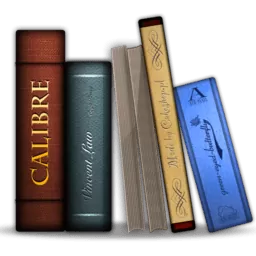Calibre is an e-book library manager. It can view, convert and catalog e-books in most of the major e-book formats. It can also talk to many e-book reader devices. It can go out to the Internet and fetch metadata for your books. It has a cornucopia of features divided into the following main categories:
- Library Management
- E-book conversion
- Syncing to e-book reader devices
- Downloading news from the web and converting it into e-book form
- Comprehensive e-book viewer
- Content server for online access to your book collection
Is Calibre an e-book reader?
No, Calibre is an e-book manager in which you can organize existing e-books into virtual libraries, displaying, editing, creating and converting e-books, as well as syncing e-books with a variety of e-readers.
Can I write an e-book with Calibre?
Yes. Calibre can turn your personal documents to e-books or create them from scratch. It has automatic style helpers and scripts generating the book's structure.
Which devices does Calibre support?
Calibre is compatible with almost any e-reader, phone or tablet, as well as Windows, Mac and Linux devices. You can transfer your e-books from one device to another in seconds. Calibre will send the best file format for your device, converting it if needed, automatically.
What formats does Calibre support conversion to/from?
Calibre supports the conversion of many input formats to many output formats such as:
- Input Formats: AZW, AZW3, AZW4, CBZ, CBR, CB7, CBC, CHM, DJVU, DOCX, EPUB, FB2, FBZ, HTML, HTMLZ, LIT, LRF, MOBI, ODT, PDF, PRC, PDB, PML, RB, RTF, SNB, TCR, TXT, TXTZ
- Output Formats: AZW3, EPUB, DOCX, FB2, HTMLZ, OEB, LIT, LRF, MOBI, PDB, PMLZ, RB, PDF, RTF, SNB, TCR, TXT, TXTZ, ZIP.
Can Calibre read RSS feeds?
Yes, Calibre can deliver news to your device from hundreds of news sources or any RSS feed.
Does Calibre offer cloud storage for my library?
Calibre doesn't offer cloud storage, but it does integrate with most major cloud providers, including Google Drive, Dropbox, and OneDrive. This way, you can set up your eBook library in the cloud and access the content from your phone or tablet.
What's New
New features
- E-book polishing: Add option to download external resources (images/stylesheets/etc.). Closes tickets: 2067167
- Conversion: Add an option under Structure detection to automatically fill in blank alt attributes for images that have alt text in the image file metadata
- Content server: Use the book title as the filename for downloaded highlights. Closes tickets: 2067437
- Review downloaded metadata dialog: Add a "Previous" button to go back to the last reviewed book
Bug fixes
- Content server viewer: Fix the bottom of the text being cut off on mobile browsers when not in full screen mode. Unfortunately, this means the viewer now requires a browser no more than two years old.
- Kindle driver: Increase the size of the cover thumbnails sent to the Scribe. Closes tickets: 2067168
- Kindle output: Fix cover images that contain EXIF data without a rotation not displaying on the Kindle lockscreen. Closes tickets: 1943495
- E-book viewer: Fix ruby tags not excluded when searching for text
- Content server viewer: Fix a regression in the previous release that broke searching. Closes tickets: 2067128
Improved news sources
- Economist Espresso
- Slate